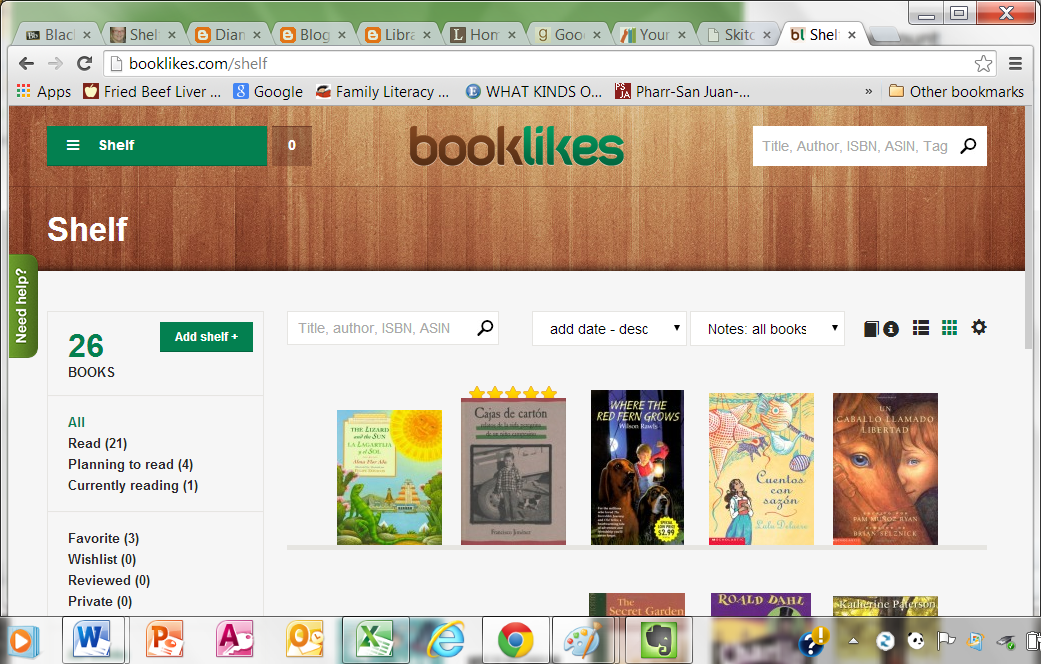Lopez, H., Gonzalez-Barrera, A., & Patten, E. (2013). Closing the digital divide: Latinos and technology adoption. PEW Internet. Retrieved on July 31, 2014 from http://www.pewhispanic.org/2013/03/07/closing-the-digital-divide-latinos-and-technology-adoption/
I decided to go back to this report because it had caught my eye earlier this week. It researches the use of technology by Latinos in the U.S. and includes the use of the Internet, cell phones, smartphones, computer ownership, and social networking.
According to the report, Latinos' use of the Internet has increased since 2009. During this same time period, the ownership of cellphones by Latinos also increased and is at par with that of whites and blacks. Additionally, 78% of Latinos go online and they are more likely to do so using their cellphones. More native-born Latinos use the Internet than foreign-born. Furthermore, those who use the Internet more are Latinos who are either proficient in English or bilingual. About 72% of Latinos own a computer or laptop compared with 83% of whites and 70% of blacks.
The report goes on to state the about 87% of Latinos use social media sites such as Twitter and Facebook. The majority of these users are foreign-born Latinos and their use is mostly in Spanish. Native-born Latinos use these sites mostly in English but also in Spanish.
The report also indicates that the higher the educational and income level of Latinos, the higher the rate of them using the Internet, owning cellphones and smartphones, and computers or laptops, and using social networking sites.
One of the things that at first surprised me about this report was that the majority of Latinos who use social networking sites are foreign-born and mostly Spanish speaking. But then it made sense to me because chances are their families are in other countries and this is their chosen form of communication.
Personally, I am glad to know that this technology gap is closing. In order eliminate the digital divide completely, however, Latinos will need to keep striving for higher educational and income levels.
Report Length: 46 pages
Count to Date: 196/150
Thursday, July 31, 2014
Instagram and Vine
Instagram
I created an Instagram account just over a year ago for one of my MLS courses. Instagram can be used in the classroom or library in different ways. For example, we can use it to take pictures of students' work and display it this way. We can also use it to promote an upcoming event or highlight a past event. I like the idea of using it to feature a student of the week and to capture our field trips! I would also like to use it to post pictures of special events at school such as an assembly or talent show.
I took a couple of these pictures last summer in Gilroy, CA where I grew up, LA Dodgers stadium, and here in South Texas. The first one is of my Chihuahua dog, Coqueta. (SORRY - I ended up taking screen shots because I could not figure out how to embed.)
Vine
I was not familiar with Vine. In fact, I barely started noticing the little Vine icon on some entertainment TV shows next to the Twitter and Facebook icons. So, I figured that it was some type of social media site. I learned a little bit more about it after reading the info in the links Dr. Perry provided. Basically, it's an app that Twitter bought that allows you to create very short videos and share them. I think it's interesting how the videos can only be 6 seconds long! This means that whatever video you decide to create, you have to be selective and to the point. It would be a good tool to use to teach students how to focus on just one thing. I can see using it for writing prompts. I also liked the idea of using it for flashcards or quick announcements.
I played around with it and ended up posting my very first video, but I didn't mean to. I was just practicing! It took me a little while to figure out how to delete it but I finally did. I included two other videos below starring my Chihuahuas -- Chiquita Bonita (RIP) & Cosita Coqueta and another one about something that I'm VERY happy about! (Again, I was unable to embed so I provided a link below.)
https://vine.co/u/1106782487364919296
https://vine.co/u/1106782487364919296
I created an Instagram account just over a year ago for one of my MLS courses. Instagram can be used in the classroom or library in different ways. For example, we can use it to take pictures of students' work and display it this way. We can also use it to promote an upcoming event or highlight a past event. I like the idea of using it to feature a student of the week and to capture our field trips! I would also like to use it to post pictures of special events at school such as an assembly or talent show.
I took a couple of these pictures last summer in Gilroy, CA where I grew up, LA Dodgers stadium, and here in South Texas. The first one is of my Chihuahua dog, Coqueta. (SORRY - I ended up taking screen shots because I could not figure out how to embed.)
Vine
I was not familiar with Vine. In fact, I barely started noticing the little Vine icon on some entertainment TV shows next to the Twitter and Facebook icons. So, I figured that it was some type of social media site. I learned a little bit more about it after reading the info in the links Dr. Perry provided. Basically, it's an app that Twitter bought that allows you to create very short videos and share them. I think it's interesting how the videos can only be 6 seconds long! This means that whatever video you decide to create, you have to be selective and to the point. It would be a good tool to use to teach students how to focus on just one thing. I can see using it for writing prompts. I also liked the idea of using it for flashcards or quick announcements.
I played around with it and ended up posting my very first video, but I didn't mean to. I was just practicing! It took me a little while to figure out how to delete it but I finally did. I included two other videos below starring my Chihuahuas -- Chiquita Bonita (RIP) & Cosita Coqueta and another one about something that I'm VERY happy about! (Again, I was unable to embed so I provided a link below.)
https://vine.co/u/1106782487364919296
https://vine.co/u/1106782487364919296
Final Reflection
Looking back, I wish that I would have taken this course earlier in my MLS program and not as my very last class. I learned so much!
Out of all of the assignments, I chose three as my favorite. First, I enjoyed the cartoons and comics assignment the most. It was fun learning about the three different tools we used -- ToonDoo, Pixton, and MakeBeliefsComix -- and creating our own strips. In second place was the Animoto assignment. I had heard of it before but I had never created my own video. The third one that I liked was learning and using Screencast-O-Matic. This is a very practical tool to use in education. I plan to become more proficient with all of these tools and I will definitely use them in my lessons. I know students would be fully engaged with any assignment using these options. So, I would also choose these three as the most beneficial for students.
By the way, I did also enjoy using audioBoo for my podcast and learning about Infographics and creating one myself. Looking into the online book communities was also useful. I had never done that before. Using YouTube for educational purposes is also a good option.
I am not much of a social media person, but being in the MLS program I had to open accounts with Twitter, Instagram, Vine, Facebook, and Tumblr. Although I don't really use these tools on a personal level and was even reluctant to open every single one of those accounts, I do see how they can be used for professional reasons. They are a good way to connect with students, staff, and parents and promote the library and the different activities we do. All of these social media sites are fairly easy to use. If I were to pick just one for professional use, I would probably pick Twitter to send out announcements, pictures, and videos.
On another note, I found the PEW Internet website incredibly informative. They have done so much research on so many different and important topics. For my Mining PEW I chose several short reports and presentations because there were a lot of topics that I wanted to read about. I liked how the website is organized because this made it easy to search. As an educator, I am sure that I will use this website often.
For some reason the most difficult assignment for me ended up being the Journal Readings. The difficulty came in finding good articles from the appropriate librarianship and technology journals. Sometimes I would find an article, but I just couldn't get into it so I would look for another one. On a positive note, I do feel that I became better at refining my searches when I used the SHSU Gresham Library website.
Lastly, this blog was an interesting experience for me. It's the first time that I had to submit assignments using this format. Knowing that others had access to things that I wrote did make me somewhat uneasy at first as I tend to be quite private in my personal life. However, I do see a good use for blogs in education.
Overall, I enjoyed learning about all of the different sites, tools, and options that are available to us on the Internet. I know that I will definitely go back and become more familiar with many of them and use them in the near future. I'm certain that they will make my library lessons more fun and that students will be more engaged.
Out of all of the assignments, I chose three as my favorite. First, I enjoyed the cartoons and comics assignment the most. It was fun learning about the three different tools we used -- ToonDoo, Pixton, and MakeBeliefsComix -- and creating our own strips. In second place was the Animoto assignment. I had heard of it before but I had never created my own video. The third one that I liked was learning and using Screencast-O-Matic. This is a very practical tool to use in education. I plan to become more proficient with all of these tools and I will definitely use them in my lessons. I know students would be fully engaged with any assignment using these options. So, I would also choose these three as the most beneficial for students.
By the way, I did also enjoy using audioBoo for my podcast and learning about Infographics and creating one myself. Looking into the online book communities was also useful. I had never done that before. Using YouTube for educational purposes is also a good option.
I am not much of a social media person, but being in the MLS program I had to open accounts with Twitter, Instagram, Vine, Facebook, and Tumblr. Although I don't really use these tools on a personal level and was even reluctant to open every single one of those accounts, I do see how they can be used for professional reasons. They are a good way to connect with students, staff, and parents and promote the library and the different activities we do. All of these social media sites are fairly easy to use. If I were to pick just one for professional use, I would probably pick Twitter to send out announcements, pictures, and videos.
On another note, I found the PEW Internet website incredibly informative. They have done so much research on so many different and important topics. For my Mining PEW I chose several short reports and presentations because there were a lot of topics that I wanted to read about. I liked how the website is organized because this made it easy to search. As an educator, I am sure that I will use this website often.
For some reason the most difficult assignment for me ended up being the Journal Readings. The difficulty came in finding good articles from the appropriate librarianship and technology journals. Sometimes I would find an article, but I just couldn't get into it so I would look for another one. On a positive note, I do feel that I became better at refining my searches when I used the SHSU Gresham Library website.
Lastly, this blog was an interesting experience for me. It's the first time that I had to submit assignments using this format. Knowing that others had access to things that I wrote did make me somewhat uneasy at first as I tend to be quite private in my personal life. However, I do see a good use for blogs in education.
Overall, I enjoyed learning about all of the different sites, tools, and options that are available to us on the Internet. I know that I will definitely go back and become more familiar with many of them and use them in the near future. I'm certain that they will make my library lessons more fun and that students will be more engaged.
Tuesday, July 29, 2014
Mining PEW
Lenhart, A. (2013). Teens, social media & privacy: Reputation management, third
party access, and exposure to advertising. Retrieved on July 29, 2014 from http://www.pewinternet.org/2013/06/25/teens-social-media-and-privacy-reputation-management-third-party-access-exposure-to-advertising/
In this research, Amanda Lenhart reports that teens care about their privacy when it comes to social media sites. Teens are overwhelmingly using Facebook more when compared to Twitter and Instagram. Lenhart states that teens share a lot of personal information on their social media sites such as pictures, school, and even their email address and phone numbers. However, only about 60% of them set their privacy settings to "private" or "partially private" on Facebook, for example. In comparison, 64% of their tweets on Twitter are posted as public.
According to Lenhart, teens also take steps to protect their online reputation. Some teens do this by deleting or editing their own posts, deleting others' posts, untagging photos, or even deleting their accounts. They also delete or unfriend or block people from their accounts. Some teens even post using some type of code words. For the most part, however, most teens do not care about how third parties may be using their information. Lenhart also suggests that teens may not comprehend exactly how their personal information may be used by the different social media sites.
Lastly, as far as advertising is concerned, Lenhart says that teens have mixed feelings about this. Some kids like it and some don't. Some teens do understand that they will be getting online ads in their social media accounts and that these may at times be inappropriate.
I enjoyed this report. It provided information that I wasn't aware of. For example, I had heard last year that teens were now using Twitter more than they were using Facebook. I see that this is not the case, however. Twitter usage by teens has grown, but they are still overwhelmingly using Facebook. I am glad that teens are taking measures to take care of their online privacy. It was interesting to note that most teens consider their Facebook account as something more private than their Twitter accounts since their FB accounts are mostly private but their tweets are mostly public.
I opened a FB account for the first time earlier this month because of this class. So, I am not exactly sure how it works and who has access to it. I don't know if there is a minimum age limit to open up an account, but I do know that lots of kids at my elementary school say that they're on FB. I hope that their parents are keeping an eye on their accounts, though.
Report Length: 26 pages
Count to Date: 150/150 pages
party access, and exposure to advertising. Retrieved on July 29, 2014 from http://www.pewinternet.org/2013/06/25/teens-social-media-and-privacy-reputation-management-third-party-access-exposure-to-advertising/
In this research, Amanda Lenhart reports that teens care about their privacy when it comes to social media sites. Teens are overwhelmingly using Facebook more when compared to Twitter and Instagram. Lenhart states that teens share a lot of personal information on their social media sites such as pictures, school, and even their email address and phone numbers. However, only about 60% of them set their privacy settings to "private" or "partially private" on Facebook, for example. In comparison, 64% of their tweets on Twitter are posted as public.
According to Lenhart, teens also take steps to protect their online reputation. Some teens do this by deleting or editing their own posts, deleting others' posts, untagging photos, or even deleting their accounts. They also delete or unfriend or block people from their accounts. Some teens even post using some type of code words. For the most part, however, most teens do not care about how third parties may be using their information. Lenhart also suggests that teens may not comprehend exactly how their personal information may be used by the different social media sites.
Lastly, as far as advertising is concerned, Lenhart says that teens have mixed feelings about this. Some kids like it and some don't. Some teens do understand that they will be getting online ads in their social media accounts and that these may at times be inappropriate.
I enjoyed this report. It provided information that I wasn't aware of. For example, I had heard last year that teens were now using Twitter more than they were using Facebook. I see that this is not the case, however. Twitter usage by teens has grown, but they are still overwhelmingly using Facebook. I am glad that teens are taking measures to take care of their online privacy. It was interesting to note that most teens consider their Facebook account as something more private than their Twitter accounts since their FB accounts are mostly private but their tweets are mostly public.
I opened a FB account for the first time earlier this month because of this class. So, I am not exactly sure how it works and who has access to it. I don't know if there is a minimum age limit to open up an account, but I do know that lots of kids at my elementary school say that they're on FB. I hope that their parents are keeping an eye on their accounts, though.
Report Length: 26 pages
Count to Date: 150/150 pages
Mining PEW
Madden, M., Lenhart, A., Duggan, M., Cortesi, S., & Gasser, U. (2013). Teens &
technology 2013. PEW Internet. Retrieved on July 29, 2014 from http://www.pewinternet.org/2013/03/13/teens-and-technology-2013/
This report focuses on teens and their use of technology in 2013. For the past eight years, the number of teens who use the internet has remained steady at 95%. However, what's changing is the way teens access the internet. Before, teens were using desktop computers or laptops to go on the internet, but now, with a significant increase in teens with smartphones and tablets, this has changed. Nowadays, teens prefer to go on the internet using their smartphones or tablets instead. According to the report, about three-fourths of all U.S. teens are "mobile internet users." Out of these, one-fourth use their cell phones only to access the internet. Interestingly, this applies more to girls than boys, especially older teen girls.
The report also indicates that about 93% of U.S. teens either have access to a computer or own one. More white teens own computers than blacks or Latinos. About seven out of ten teens that have access to a computer may have to share one with family members. About one-fourth of teens own a tablet and almost 80% of teens own cellphones, about half of these are smartphones.
I agree with the report that it is important to pay attention to what teens are doing with technology because they are the ones that set the trends for others. Therefore, it is an indication of what is to come. I wasn't really surprised with the findings in that I see this happening every single day either at my school or in my community.
I don't think I would like to be a teenager nowadays because although the technological advances of today are extraordinary, I feel that kids can never really disconnect. I grew up in the 80s and life for teens back then was much more relaxed. We were connected but with our family and friends. To me that is more important. Don't get me wrong, technology is great, but we don't necessarily have to be connected 24/7.
Report Length: 19 pages
Count do date: 126/150 pages
technology 2013. PEW Internet. Retrieved on July 29, 2014 from http://www.pewinternet.org/2013/03/13/teens-and-technology-2013/
This report focuses on teens and their use of technology in 2013. For the past eight years, the number of teens who use the internet has remained steady at 95%. However, what's changing is the way teens access the internet. Before, teens were using desktop computers or laptops to go on the internet, but now, with a significant increase in teens with smartphones and tablets, this has changed. Nowadays, teens prefer to go on the internet using their smartphones or tablets instead. According to the report, about three-fourths of all U.S. teens are "mobile internet users." Out of these, one-fourth use their cell phones only to access the internet. Interestingly, this applies more to girls than boys, especially older teen girls.
The report also indicates that about 93% of U.S. teens either have access to a computer or own one. More white teens own computers than blacks or Latinos. About seven out of ten teens that have access to a computer may have to share one with family members. About one-fourth of teens own a tablet and almost 80% of teens own cellphones, about half of these are smartphones.
I agree with the report that it is important to pay attention to what teens are doing with technology because they are the ones that set the trends for others. Therefore, it is an indication of what is to come. I wasn't really surprised with the findings in that I see this happening every single day either at my school or in my community.
I don't think I would like to be a teenager nowadays because although the technological advances of today are extraordinary, I feel that kids can never really disconnect. I grew up in the 80s and life for teens back then was much more relaxed. We were connected but with our family and friends. To me that is more important. Don't get me wrong, technology is great, but we don't necessarily have to be connected 24/7.
Report Length: 19 pages
Count do date: 126/150 pages
Monday, July 28, 2014
Mining PEW
Rainie, L. (2013). Teens and libraries. PEW Internet. Retrieved July 28, 2014 from http://www.pewinternet.org/2013/01/23/teens-and-libraries/
In this presentation, Lee Rainie discusses her research on teens and libraries. She focuses on 7 different things that she found in this research. I have listed and briefly summarized these findings below:
1) Teens live in a different information ecosystem: Teens are saturated with technology (i.e.: cell phones, internet, social media, texting, games, etc.)
2) Teens live in a different learning ecosystem: Internet has been positive and teens are more independent, but their attention span is shorter
3) Teens' reading levels match/exceed adult levels: Teens are reading more than adults (for research, homework, pleasure)
4) Teens use libraries and librarians more than others, but don't necessarily love libraries as much: 16-17 year olds use the library more than other groups but other groups think libraries are very important
5) Teens have different priorities in library services: They would like to have online book recommendations, "redbox" kiosks to check out, apps, e-books
6) Teens will behave differently in the world to come: Their brains will be "wired" differently - this may cause positive or negative cognitive outcomes
7) The public and teachers recognize this and want libraries to adjust to it: Search skills and digital literacy is important
Overall, I found this to be a very interesting presentation. It is true that teens are completely saturated with technology nowadays. Technological advances have allowed kids to have access to a wide range of information and equipment. Because of this, I have noticed that kids seem to be much more aware and perhaps seem even smarter than other generations of students that I've had. In actuality, I think that they only seem smarter but are not actually more intelligent than students I had back in the 1990s or 10 years ago. Teens nowadays have different needs in libraries because of the change in technology. But, they still go to libraries to do the same things as kids in the past - read, research, socialize. In the classroom, we taught research skills in the past, but now we just have to teach these skills in a different way and with different equipment.
Finding #6 above is what I am really wondering about. I do think that current generations may be "wired" differently. Will kids be able to or expected to produce more than they are now due to technological advances? I am not sure what the outcome will be or how different students may be 10-20 years from now. I guess we'll just have to wait and see.
Presentation Length: 39 pages
Count to date: 107/150 pages
In this presentation, Lee Rainie discusses her research on teens and libraries. She focuses on 7 different things that she found in this research. I have listed and briefly summarized these findings below:
1) Teens live in a different information ecosystem: Teens are saturated with technology (i.e.: cell phones, internet, social media, texting, games, etc.)
2) Teens live in a different learning ecosystem: Internet has been positive and teens are more independent, but their attention span is shorter
3) Teens' reading levels match/exceed adult levels: Teens are reading more than adults (for research, homework, pleasure)
4) Teens use libraries and librarians more than others, but don't necessarily love libraries as much: 16-17 year olds use the library more than other groups but other groups think libraries are very important
5) Teens have different priorities in library services: They would like to have online book recommendations, "redbox" kiosks to check out, apps, e-books
6) Teens will behave differently in the world to come: Their brains will be "wired" differently - this may cause positive or negative cognitive outcomes
7) The public and teachers recognize this and want libraries to adjust to it: Search skills and digital literacy is important
Overall, I found this to be a very interesting presentation. It is true that teens are completely saturated with technology nowadays. Technological advances have allowed kids to have access to a wide range of information and equipment. Because of this, I have noticed that kids seem to be much more aware and perhaps seem even smarter than other generations of students that I've had. In actuality, I think that they only seem smarter but are not actually more intelligent than students I had back in the 1990s or 10 years ago. Teens nowadays have different needs in libraries because of the change in technology. But, they still go to libraries to do the same things as kids in the past - read, research, socialize. In the classroom, we taught research skills in the past, but now we just have to teach these skills in a different way and with different equipment.
Finding #6 above is what I am really wondering about. I do think that current generations may be "wired" differently. Will kids be able to or expected to produce more than they are now due to technological advances? I am not sure what the outcome will be or how different students may be 10-20 years from now. I guess we'll just have to wait and see.
Presentation Length: 39 pages
Count to date: 107/150 pages
Mining PEW
Lenhart, A. (2012). Digital divides and bridges: Technology use among youth. PEW
Internet. Retrieved on July 28, 2014 from
http://www.pewinternet.org/2012/04/13/digital-divides-and-bridges-technology-use-among-youth/
This is a presentation that caught my eye because of the title. It's about a talk that Amanda Lenhart gave at a conference called "Media and the Well-Being of Children and Adolescents." Lenhart discusses the differences in use of technology among youth of different races. She begins by pointing out that
Latinos use the internet a little bit less than whites. She also includes that more whites own cell phones than Latinos or African Americans. Furthermore, according to Lenhart, about 23% of all teens own smart phones regardless of their race. Lenhart also points out that about one-quarter of Latinos are not sure whether or not their phone is a smart phone. She also notes that teens' use of social networks and Twitter has increased significantly since 2006. African American teens use Twitter more than whites or Latinos do and lower income youth use social network sites more than those of higher income. Latinos send or receive texts slightly more than African American teens and whites text less. The majority of teens have private settings on their social media accounts. Lenhart contends that teens believe most people on social media are nice and that only a few are mean. Lastly, she states that kids seek advice about using the internet and cellphones responsibly from parents, then teachers, and thirdly from TV.
To be honest, I liked how this presentation started because it stayed on topic as far as differences in technology use of kids of different ethnic groups, but then it seemed to go off-topic. I was hoping that Lenhart would include more information and more comparisons like she did in the beginning. Regardless, I did learn from the presentation. It did surprise me, though, that some Latino teens didn't know whether their phone was a smartphone or not. Something else that surprised me was that African Americans use Twitter more than whites or Latinos put together. This presentation is from 2012. I seem to remember that just last week I heard on TV that more Latinos use Twitter nowadays. It was also interesting to me that Latino teens out-text both African Americans and whites. I always figured white teens would text more.
Presentation Length: 15 pages
Count to date: 68/150 pages
Internet. Retrieved on July 28, 2014 from
http://www.pewinternet.org/2012/04/13/digital-divides-and-bridges-technology-use-among-youth/
This is a presentation that caught my eye because of the title. It's about a talk that Amanda Lenhart gave at a conference called "Media and the Well-Being of Children and Adolescents." Lenhart discusses the differences in use of technology among youth of different races. She begins by pointing out that
Latinos use the internet a little bit less than whites. She also includes that more whites own cell phones than Latinos or African Americans. Furthermore, according to Lenhart, about 23% of all teens own smart phones regardless of their race. Lenhart also points out that about one-quarter of Latinos are not sure whether or not their phone is a smart phone. She also notes that teens' use of social networks and Twitter has increased significantly since 2006. African American teens use Twitter more than whites or Latinos do and lower income youth use social network sites more than those of higher income. Latinos send or receive texts slightly more than African American teens and whites text less. The majority of teens have private settings on their social media accounts. Lenhart contends that teens believe most people on social media are nice and that only a few are mean. Lastly, she states that kids seek advice about using the internet and cellphones responsibly from parents, then teachers, and thirdly from TV.
To be honest, I liked how this presentation started because it stayed on topic as far as differences in technology use of kids of different ethnic groups, but then it seemed to go off-topic. I was hoping that Lenhart would include more information and more comparisons like she did in the beginning. Regardless, I did learn from the presentation. It did surprise me, though, that some Latino teens didn't know whether their phone was a smartphone or not. Something else that surprised me was that African Americans use Twitter more than whites or Latinos put together. This presentation is from 2012. I seem to remember that just last week I heard on TV that more Latinos use Twitter nowadays. It was also interesting to me that Latino teens out-text both African Americans and whites. I always figured white teens would text more.
Presentation Length: 15 pages
Count to date: 68/150 pages
Mining PEW
Lenhart, A. (2012). Teens and online videos. PEW Internet. Retrieved on July 28, 2014 from http://www.pewinternet.org/2012/05/03/teens-online-video/
This short report discusses teens and their use of online videos. It indicates that almost 40% of teens use online video chats regardless of their age. Girls are more likely to chat online than boys. Just over one-fourth of teens also either upload or record videos. Teens who are older do this more often. Just over 10% use livestreaming so that others may watch their videos. White teens are more likely to use video chat than their Latino counterparts as well as teens who are from a higher economic and educational status when compared to those who are of lower economic and educational status. Lastly, teens who use social media are more likely to participate in these online video behaviors.
The title of this report caught my attention. I didn't realize it was going to be so short though. But, it was still interesting and informative. I learned that teens are not just watching videos like I thought they were. They're also participating in video chats and uploading or recording videos, and livestreaming them too. I'm not surprised that girls video chat more than boys do and that white teens use them more than Latinos. It makes sense to me that kids who use social media participate in online video behavior more than those who don't.
This report is from 2012 and the study was done in 2011. So, with more and more teens having access to smartphones, I expect that the figures mentioned above have probably increased by now and will continue to do so in the future.
Report Length: 13 pages
Count to date: 53/150
This short report discusses teens and their use of online videos. It indicates that almost 40% of teens use online video chats regardless of their age. Girls are more likely to chat online than boys. Just over one-fourth of teens also either upload or record videos. Teens who are older do this more often. Just over 10% use livestreaming so that others may watch their videos. White teens are more likely to use video chat than their Latino counterparts as well as teens who are from a higher economic and educational status when compared to those who are of lower economic and educational status. Lastly, teens who use social media are more likely to participate in these online video behaviors.
The title of this report caught my attention. I didn't realize it was going to be so short though. But, it was still interesting and informative. I learned that teens are not just watching videos like I thought they were. They're also participating in video chats and uploading or recording videos, and livestreaming them too. I'm not surprised that girls video chat more than boys do and that white teens use them more than Latinos. It makes sense to me that kids who use social media participate in online video behavior more than those who don't.
This report is from 2012 and the study was done in 2011. So, with more and more teens having access to smartphones, I expect that the figures mentioned above have probably increased by now and will continue to do so in the future.
Report Length: 13 pages
Count to date: 53/150
Mining PEW
Madden, M., Lenhart, A., Cortesi, S., & Gasser U. (2013). Teens and mobile apps
privacy. PEW Internet. Retrieved on July 28, 2014 from http://www.pewinternet.org/files/old- media//Files/Reports/2013/PIP_Teens%20and%20Mobile%20Apps%20Privacy.pdf.
This was an interesting report about teens and their mobile apps behavior. According to the report, most U.S. teens have smartphones and tablets and download apps to these devices frequently. However, teens are also being cautious about what apps they are choosing to download. Most are only downloading free apps. Furthermore, they are also either avoiding or uninstalling apps that require them to share their personal information due to privacy concerns on their part. Girls, more so than boys, are also turning off any location tracking features that these apps may come with. The report also indicates that most teens are downloading games or social media apps but they also download weather, news, and music apps. Lastly, if the app is free the majority of teens say that they do not ask their parents for permission.
Personally, I am glad that most teens are downloading free apps and that they are taking the time and steps to keep themselves safe. I was unaware of the location tracking devices but am glad that many kids know about them and are avoiding them. As far as what type of apps teens are downloading, I always figured that they were downloading games, music, and social media apps. I have to say that I was surprised that many are also using news and weather apps.
I think it's important for parents to have conversations with their children about apps. They should also check their kids' phones and tablets on a regular basis to see what apps they have downloaded. It certainly won't hurt anything to check. Since many of the apps that are being downloaded are free, I think that some kids may think this means that they are all safe.
Length of Report: 20 pages
Count to date: 40/150 pages
privacy. PEW Internet. Retrieved on July 28, 2014 from http://www.pewinternet.org/files/old- media//Files/Reports/2013/PIP_Teens%20and%20Mobile%20Apps%20Privacy.pdf.
This was an interesting report about teens and their mobile apps behavior. According to the report, most U.S. teens have smartphones and tablets and download apps to these devices frequently. However, teens are also being cautious about what apps they are choosing to download. Most are only downloading free apps. Furthermore, they are also either avoiding or uninstalling apps that require them to share their personal information due to privacy concerns on their part. Girls, more so than boys, are also turning off any location tracking features that these apps may come with. The report also indicates that most teens are downloading games or social media apps but they also download weather, news, and music apps. Lastly, if the app is free the majority of teens say that they do not ask their parents for permission.
Personally, I am glad that most teens are downloading free apps and that they are taking the time and steps to keep themselves safe. I was unaware of the location tracking devices but am glad that many kids know about them and are avoiding them. As far as what type of apps teens are downloading, I always figured that they were downloading games, music, and social media apps. I have to say that I was surprised that many are also using news and weather apps.
I think it's important for parents to have conversations with their children about apps. They should also check their kids' phones and tablets on a regular basis to see what apps they have downloaded. It certainly won't hurt anything to check. Since many of the apps that are being downloaded are free, I think that some kids may think this means that they are all safe.
Length of Report: 20 pages
Count to date: 40/150 pages
Screencasts
I had seen screencasts before, but I had never actually created one myself. In doing so, I used Screen-O-Matic which is a free tool that you can find Online. I decided to watch a couple of tutorials first because I was somewhat uncertain about being able to do this assignment successfully. But after I practiced a little, I found that it was fairly easy to use. You are able to record, pause, reset what you want to capture, and start recording again. You can also go back and add things or start over again if you want.
I can see using this tool in the library. I can record a lesson and play it for each class instead of repeating myself the same thing class after class. For this assignment, for example, I decided to do a screencast on using our Online Catalog for a book search. I wanted to highlight using the "Visual" tab available on Destiny. Here's my first screencast:
Sunday, July 27, 2014
Cartoons & Comics
I have always enjoyed reading comic strips in the paper. I had never thought about creating one for myself, though! In this day and age, this is possible with several Online cartoon and comic tools available to us for free. I looked at three different ones including ToonDoo, Pixton, and MakeBeliefsComix. Here's what I found:
ToonDoo: This one was fairly easy to use. First, it directs you to pick your layout -- horizontal or vertical -- and the number of frames you want. Then you can choose from many different characters, props, backgrounds, text bubbles, etc. You can position your figures by flipping, rotating, and sending them to the front or to the back. You can also shrink or enlarge your figures if you wish. You can choose your speech bubble styles and add your text. You can save, edit, and open your comics. I have to say that saving it was somewhat confusing for me, though. I just wasn't sure whether or not it had actually saved. When I would go back and check it, it just said "processing." I'm pretty sure students would like this tool.
Pixton: I enjoyed using Pixton. Out of the three tools, I think this one offers the most variety. I was given a choice to create as a beginner or an advanced user. As I created my first strip, it asked me to pick a setting. There was a large variety to choose from. I liked how I was able to move body parts and position them exactly how I wanted them. I was also able to add or change facial expressions on my characters. There are a wide variety of different emotions to choose from and all you have to do is choose one and click it. Adding the text and additional frames was easy. Saving and editing the strip was easy as well. I liked this one the best and it was the most fun to use. I think students would really get a kick out of using this tool.
MakeBeliefsComix: This one is a little bit different. The comic strips are in black and white, but you can add background colors. You can choose from one to four frames. Also, it doesn't offer as many characters or backgrounds as the other two to choose from. You are able to move, flip, bring to scale, delete, and bring to front, though. I emailed it to myself but noticed that the text in the second frame was blank. I'm not clear if it was saved or not. Overall, it was simple and easy to use. I think students would like it as well. I would most likely introduce this one to students first because of its simplicity.
Playing around with these comic creation tools was quite fun! I enjoyed doing it. I just wish that I was more creative, though. I can see how these would be great tools to use in the classroom or library. We could use comic strips in a variety of ways and across the curriculum. For example, kids can practice their story elements and create a comic strip that focuses on the beginning, middle, and end of a story. For math, they could illustrate the different steps to solve a problem. For library skills, we could show the correct way to take care of books. Maybe kids could even create their own graphic novel! Something I think students would like would be to have a comic strip contest at my school. I'm sure that they would love to see what everyone came up with and vote for their favorite one. I can see posting these on a newsletter or on the library website. I think incorporating these comic creation tools would definitely be a hit! If I had to choose one, I would most likely pick Pixton because it offers more variety.
---
Tellagami: I don't have an iPad so I wasn't able to create a Tellagami. I'm going to see if I can borrow one from someone or wait until I go back to work to play around with this tool. It looks so fun! Anyway, here's a link to a Tellagami that I found. It's a teacher who used Tellagami for a homework assignment. Check it out below!
https://www.youtube.com/watch?v=12c4B-dsKdg
ToonDoo: This one was fairly easy to use. First, it directs you to pick your layout -- horizontal or vertical -- and the number of frames you want. Then you can choose from many different characters, props, backgrounds, text bubbles, etc. You can position your figures by flipping, rotating, and sending them to the front or to the back. You can also shrink or enlarge your figures if you wish. You can choose your speech bubble styles and add your text. You can save, edit, and open your comics. I have to say that saving it was somewhat confusing for me, though. I just wasn't sure whether or not it had actually saved. When I would go back and check it, it just said "processing." I'm pretty sure students would like this tool.
Pixton: I enjoyed using Pixton. Out of the three tools, I think this one offers the most variety. I was given a choice to create as a beginner or an advanced user. As I created my first strip, it asked me to pick a setting. There was a large variety to choose from. I liked how I was able to move body parts and position them exactly how I wanted them. I was also able to add or change facial expressions on my characters. There are a wide variety of different emotions to choose from and all you have to do is choose one and click it. Adding the text and additional frames was easy. Saving and editing the strip was easy as well. I liked this one the best and it was the most fun to use. I think students would really get a kick out of using this tool.
MakeBeliefsComix: This one is a little bit different. The comic strips are in black and white, but you can add background colors. You can choose from one to four frames. Also, it doesn't offer as many characters or backgrounds as the other two to choose from. You are able to move, flip, bring to scale, delete, and bring to front, though. I emailed it to myself but noticed that the text in the second frame was blank. I'm not clear if it was saved or not. Overall, it was simple and easy to use. I think students would like it as well. I would most likely introduce this one to students first because of its simplicity.
Playing around with these comic creation tools was quite fun! I enjoyed doing it. I just wish that I was more creative, though. I can see how these would be great tools to use in the classroom or library. We could use comic strips in a variety of ways and across the curriculum. For example, kids can practice their story elements and create a comic strip that focuses on the beginning, middle, and end of a story. For math, they could illustrate the different steps to solve a problem. For library skills, we could show the correct way to take care of books. Maybe kids could even create their own graphic novel! Something I think students would like would be to have a comic strip contest at my school. I'm sure that they would love to see what everyone came up with and vote for their favorite one. I can see posting these on a newsletter or on the library website. I think incorporating these comic creation tools would definitely be a hit! If I had to choose one, I would most likely pick Pixton because it offers more variety.
---
Tellagami: I don't have an iPad so I wasn't able to create a Tellagami. I'm going to see if I can borrow one from someone or wait until I go back to work to play around with this tool. It looks so fun! Anyway, here's a link to a Tellagami that I found. It's a teacher who used Tellagami for a homework assignment. Check it out below!
https://www.youtube.com/watch?v=12c4B-dsKdg
Thursday, July 24, 2014
Online Book Communities
I am new to Online book communities. Before this assignment, I had only heard of Goodreads. Basically, these sites are places where you can organize your reading material. Here's a summary of what I found at each of these sites...
Goodreads:
This site seemed easy to use. I was able to choose books and rate them. I was also able to create several shelves including: favorites, currently reading, read, and a to-read. I like how I am able to keep track of my books and look through my shelves. It also lets you review books and post other comments. You can also invite friends to check out your site. I think students would enjoy using Goodreads to keep track of their own books. I don't think that they'll have a problem figuring out how to use it.
Shelfari:
I liked using Shelfari. I thought it was also easy to use and I like how it displays the books on a shelf. You can easily click on your different shelves to see your books. This site also lists your favorites, currently reading, plan to read, and read books, as well as which books you own or are on your wishlist. You can check out reviews too. It also shows you in parenthesis the number of books you've got in each shelf. I was able to import books through my Amazon account as well. I think students may like this site because of its appearance. It has a big book shelf that displays your books.
LibraryThing:
This site was OK but I have to admit a little bit difficult for me to use. Like the other sites, it has places for favorites, read, to read, reading, own, and wishlist. It also has recommended books which is nice. You're also able to tag books, rate them, and review them. It lets you engage with others through groups or talk forums. It seems to have more tabs than the other sites that I visited. Maybe that's why I found it a little bit more complicated to use. I'm not sure that students would like using this site when comparing it with the others.
Booklikes:
Like the other sites, this one also has shelves for books read, reading, favorites, own, wishlist, and reviewed. It also has a shelf called "Private," which is something I didn't see on the other sites. I noticed that it gives you options to either blog, organize your shelf, or set up a timeline for your books. It was difficult for me to figure out how to add books to this site. It took several tries but once I got it, it was easy to do. I like the appearance of this site. I also like the reading challenge which lets you know how far along you are in reaching your reading goal. I think kids would like this site as well. They'd like to keep track of their reading goals. As far as appearance, this site was pleasing to eye.
Biblionasium:
This site is for kids, parents, and educators. I created an educator account and noticed that I can set up a class, send messages, run reports, set goals, send letters to parents, and use other resources that the program offers. The tabs on the left allow you to create your own bookshelf, create groups and challenges, and create reports. It also has a tab for suggested readings which I liked. I'm not sure how different the students' or parents' pages looks like...I'm wondering, though. I'm not sure exactly how I might use this site, but I plan to look at it more closely.
If I were to choose right now, I would probably have to go for either Shelfari or Booklikes. I liked both of these sites the most. I liked their appearance and they were fairly easy to use. All of the sites have advantages and disadvantages in their use. Most have the same type of features, though, as far as the shelves that are available to set up. I think the one you choose will just depend on your own style.
Joining an Online Book Community would be beneficial for students as well. They would be able to keep track of their reading material throughout the school year. (Although, since most of our students participate in AR Reading, they keep track of books read/tested through the AR Book Shelf.) If I were to do this in the library as an assignment, I would introduce students to these sites and most likely recommend Shelfari and/or Booklikes to them.
Monday, July 21, 2014
Facebook and School Libraries
Did you ever wonder how school libraries use social media such as Facebook? Well, I did! So, I searched and this is what I found. I noticed immediately that school libraries at different levels use Facebook to PROMOTE their libraries.
At the elementary school libraries, for example, they usually post different things such as student achievements, book fairs, and new books. They also post a lot of pictures of different activities. Some school libraries only post information and pictures of library related activities while others also include school wide events. One of the elementary libraries I visited and that I liked was the Cordova Elementary School Library in Cordova, Alabama. This page includes both library and school wide events and it seems to be updated often. You can find it at:
https://www.facebook.com/pages/Cordova-Elementary-School-Library/168055128780
The middle school library Facebook pages that I visited seemed to be a little bit more formal than the elementary school pages. These pages post pictures, activities, and announcements like the elementary schools do, but they also post links to important videos, articles, and blogs. I also noticed some short book reviews in a couple of these sites. Here's one that I liked for the Hoover Middle School Library: https://www.facebook.com/wildcatreaders.
Lastly, I visited several high school library Facebook pages. I found these to be even more formal than the middle school library pages. But, they also posted information, photos, and events. Like the middle school Facebook pages, they also included links to videos, articles, and blogs as well as book reviews. One thing I noticed on several of the high school pages was that they also included links to different resources like finding a tutor, college applications for students, and financial aid information. Here's an example of one that I visited for the Freedom High School Library in South Riding, Virginia: https://www.facebook.com/pages/Freedom-High-School-Library/292273407457638?sk=timeline.
Overall, no matter what the level - elementary, middle school, or high school - all of these libraries use their Facebook pages to promote their libraries. They use Facebook as a way to connect with their patrons including students, parents, staff, and the community. This way everyone can be informed. This is definitely the number one advantage of using Facebook in the library. A disadvantage, perhaps, would be that many of these pages are full of pictures of kids. A lot of them have captions with their first and last names. Personally, I don't like this. You never know what other people may use these pictures or information for. However, I do realize that in today's society this is quite normal. Maybe I'm just too old school...
At the elementary school libraries, for example, they usually post different things such as student achievements, book fairs, and new books. They also post a lot of pictures of different activities. Some school libraries only post information and pictures of library related activities while others also include school wide events. One of the elementary libraries I visited and that I liked was the Cordova Elementary School Library in Cordova, Alabama. This page includes both library and school wide events and it seems to be updated often. You can find it at:
https://www.facebook.com/pages/Cordova-Elementary-School-Library/168055128780
The middle school library Facebook pages that I visited seemed to be a little bit more formal than the elementary school pages. These pages post pictures, activities, and announcements like the elementary schools do, but they also post links to important videos, articles, and blogs. I also noticed some short book reviews in a couple of these sites. Here's one that I liked for the Hoover Middle School Library: https://www.facebook.com/wildcatreaders.
Lastly, I visited several high school library Facebook pages. I found these to be even more formal than the middle school library pages. But, they also posted information, photos, and events. Like the middle school Facebook pages, they also included links to videos, articles, and blogs as well as book reviews. One thing I noticed on several of the high school pages was that they also included links to different resources like finding a tutor, college applications for students, and financial aid information. Here's an example of one that I visited for the Freedom High School Library in South Riding, Virginia: https://www.facebook.com/pages/Freedom-High-School-Library/292273407457638?sk=timeline.
Overall, no matter what the level - elementary, middle school, or high school - all of these libraries use their Facebook pages to promote their libraries. They use Facebook as a way to connect with their patrons including students, parents, staff, and the community. This way everyone can be informed. This is definitely the number one advantage of using Facebook in the library. A disadvantage, perhaps, would be that many of these pages are full of pictures of kids. A lot of them have captions with their first and last names. Personally, I don't like this. You never know what other people may use these pictures or information for. However, I do realize that in today's society this is quite normal. Maybe I'm just too old school...
Podcast
Reading about podcasts was interesting and worthwhile. I learned that, basically, a podcast is similar to a radio show but it can be listened to live or downloaded and listened to at another time.
I can see how podcasts can be used in the classroom or library. From what I can tell, they can pretty much be used across the curriculum. For example, we can use them for book talks, poetry readings, descriptive readings, solving math problems, science talks, second language classes, announcements, etc. By using a podcast to read a book, students will certainly have to use their imagination more for imagery than by doing a read aloud with the book in front of them. Students who may be interested in working on the radio or on TV may practice doing a show using podcasts. I think that students would definitely be interested in creating and using podcasts in the classroom or in the library. They would sure get a kick out of listening to their own voice!
For my own podcast, I decided to use audioBoo. It was easy to use and I tinkered with it a little before publishing my post. I don't think students would have a problem using it. I did a book talk about the Interrupting Chicken book that I mentioned in a previous post. I hope you enjoy it! Here's the link to my first ever podcast: https://audioboo.fm/users/2665280/boos.
I can see how podcasts can be used in the classroom or library. From what I can tell, they can pretty much be used across the curriculum. For example, we can use them for book talks, poetry readings, descriptive readings, solving math problems, science talks, second language classes, announcements, etc. By using a podcast to read a book, students will certainly have to use their imagination more for imagery than by doing a read aloud with the book in front of them. Students who may be interested in working on the radio or on TV may practice doing a show using podcasts. I think that students would definitely be interested in creating and using podcasts in the classroom or in the library. They would sure get a kick out of listening to their own voice!
For my own podcast, I decided to use audioBoo. It was easy to use and I tinkered with it a little before publishing my post. I don't think students would have a problem using it. I did a book talk about the Interrupting Chicken book that I mentioned in a previous post. I hope you enjoy it! Here's the link to my first ever podcast: https://audioboo.fm/users/2665280/boos.
Thursday, July 17, 2014
Videos & QR Codes in the Library
You Tube Videos I chose from the provided links:
The NHS Library https://www.youtube.com/user/TheNHSLibrary/videos
Most helpful:
1- NHS Library Orientation at https://www.youtube.com/watch?v=WLHF17pNu6k&list=UUs2szQkuGCqZoqH3gYU5gvA
I chose this video because I think it would be useful for students, especially new students to this school. They can get a quick look at what the NHS Library is all about, how to find resources, etc. I would love to do a library orientation video for my school library in the near future. I need to make sure that I do one in English and in Spanish.
Most liked:
2- Norman High School Library Rocks! at https://www.youtube.com/watch?v=F2UP8eCpXyo&list=UUs2szQkuGCqZoqH3gYU5gvA is the other video that I picked from this channel. I think it's short and to the point. Plus, I really think kids will get a kick of the three staff members that are rocking to the book!
The Unquiet Library at https://www.youtube.com/user/theunquietlibrary/videos
Most helpful:
1-The Importance of Choice for Igniting Student Passion and Learning Through Research Projects at: https://www.youtube.com/watch?v=OZUTsyfY8m4&list=UUQNFeBXPQbHh0UGaHrSgQQg
I picked this video because I think that it can help students think of alternative ways to present their research projects. If a student is passionate about something like photography, or some other type of art, then maybe he or she can use this passion in research projects.
Most liked:
2-Scenes from the Unquiet Library August 2012 https://www.youtube.com/watch?v=wdqhiFBbNEs&list=UUQNFeBXPQbHh0UGaHrSgQQg
I picked this video as one that would be most liked by students because it highlights a lot of different students who visited the library at the beginning of the 2012 school year. I think that a video like this is a good way to get students interested in visiting the library. Students would also like to see themselves and their friends on videos like this.
Pikesville High School Library https://www.youtube.com/user/pikesvillehslibrary/videos
Most helpful:
1-Snapshot of the Panthers Library https://www.youtube.com/watch?v=zat-1kHF5sY&list=UUwirpw2WYfFRu9TfJLJe7cg
I picked this one because it gives a got introduction of the Panthers Library. It highlights a lot of different resources that are available for students such as iPads, e-reading, interactive whiteboards, etc. I think this video would be both useful and fun for students.
Most liked:
2-Hashtag Awesome School Counselor https://www.youtube.com/watch?v=xCEEwT0du1g&list=UUwirpw2WYfFRu9TfJLJe7cg
I think students would most likely like this video. It highlights the school counselor and it's cute and informative. In this world of hashtagging everything, it is current so I think students would gravitate towards this video just because of the word hashtag itself.
Bonnie Branch Middle School https://www.youtube.com/user/bbmsmedia/videos
(Great videos!)
Most helpful:
1-Books with Strong Female Lead Characters https://www.youtube.com/watch?v=_OXrDuNlHco&list=UUaFgTzaKe8ZOonSKznOGkgQ
This is a video blog that one of the teachers posted. It's about 3 minutes and it's very informative. He discusses and shows different books that have strong female characters such as: Graceling, Leviathan, Ugly series, Twilight, Hunger Games, just to name a few of the ones he mentions. Students could get a good glimpse of some of these books and perhaps check them out!
Most liked:
2-Twilight Overdue https://www.youtube.com/watch?v=05UVqAe5l_w&list=UUaFgTzaKe8ZOonSKznOGkgQ
Overdue Games https://www.youtube.com/watch?v=xYS7t4vYsQw&list=UUaFgTzaKe8ZOonSKznOGkgQ
This is a tough choice. I don't know which one kids would like the most. I have a feeling that they would probably like the Overdue Games more because the movie for this one is more recent than Twilight. Personally, I liked the Twilight Overdue video more, though.
How will I use videos in my school library?
I plan to learn more about creating videos for my school library. The first one I'd like to make is for the library orientation. I'd also like to make a couple to serve as video book blogs like the one I mentioned above (BBMS). I'd like to have students make videos as well. I think they'd really like that. I think that videos could be a powerful tool in the library. They can be used for teaching, learning, and just for fun!
ANIMOTO
I made a video on the Interrupting Chicken by David Ezra Stein.
Here's the link to my first ever Animoto video:
http://animoto.com/play/sFL2XP1aAyRHOKSxW4MXTA
(OOps! I just noticed I put date as tomorrow, July 18th!)
QR Codes
QR codes link us to something. We can use them many different ways in the library. Here are some ideas:
* to learn more about a book
* to link to our library website
* to link to our videos/book trailers, etc.
* to link to a lesson (ex: when a student wants to review or is absent)
* for lesson instructions/activities
* on a business card (person's profile)
* link to a blog
* reading lists
Below is my QR code to my Interrupting Chicken Animoto video:
How would I use QR codes in the library?
I haven't used QR codes in the library before. I would most likely start by using a QR code to link to our library website. I would also use them to link students to lessons or videos.
The NHS Library https://www.youtube.com/user/TheNHSLibrary/videos
Most helpful:
1- NHS Library Orientation at https://www.youtube.com/watch?v=WLHF17pNu6k&list=UUs2szQkuGCqZoqH3gYU5gvA
I chose this video because I think it would be useful for students, especially new students to this school. They can get a quick look at what the NHS Library is all about, how to find resources, etc. I would love to do a library orientation video for my school library in the near future. I need to make sure that I do one in English and in Spanish.
Most liked:
2- Norman High School Library Rocks! at https://www.youtube.com/watch?v=F2UP8eCpXyo&list=UUs2szQkuGCqZoqH3gYU5gvA is the other video that I picked from this channel. I think it's short and to the point. Plus, I really think kids will get a kick of the three staff members that are rocking to the book!
The Unquiet Library at https://www.youtube.com/user/theunquietlibrary/videos
Most helpful:
1-The Importance of Choice for Igniting Student Passion and Learning Through Research Projects at: https://www.youtube.com/watch?v=OZUTsyfY8m4&list=UUQNFeBXPQbHh0UGaHrSgQQg
I picked this video because I think that it can help students think of alternative ways to present their research projects. If a student is passionate about something like photography, or some other type of art, then maybe he or she can use this passion in research projects.
Most liked:
2-Scenes from the Unquiet Library August 2012 https://www.youtube.com/watch?v=wdqhiFBbNEs&list=UUQNFeBXPQbHh0UGaHrSgQQg
I picked this video as one that would be most liked by students because it highlights a lot of different students who visited the library at the beginning of the 2012 school year. I think that a video like this is a good way to get students interested in visiting the library. Students would also like to see themselves and their friends on videos like this.
Pikesville High School Library https://www.youtube.com/user/pikesvillehslibrary/videos
Most helpful:
1-Snapshot of the Panthers Library https://www.youtube.com/watch?v=zat-1kHF5sY&list=UUwirpw2WYfFRu9TfJLJe7cg
I picked this one because it gives a got introduction of the Panthers Library. It highlights a lot of different resources that are available for students such as iPads, e-reading, interactive whiteboards, etc. I think this video would be both useful and fun for students.
Most liked:
2-Hashtag Awesome School Counselor https://www.youtube.com/watch?v=xCEEwT0du1g&list=UUwirpw2WYfFRu9TfJLJe7cg
I think students would most likely like this video. It highlights the school counselor and it's cute and informative. In this world of hashtagging everything, it is current so I think students would gravitate towards this video just because of the word hashtag itself.
Bonnie Branch Middle School https://www.youtube.com/user/bbmsmedia/videos
(Great videos!)
Most helpful:
1-Books with Strong Female Lead Characters https://www.youtube.com/watch?v=_OXrDuNlHco&list=UUaFgTzaKe8ZOonSKznOGkgQ
This is a video blog that one of the teachers posted. It's about 3 minutes and it's very informative. He discusses and shows different books that have strong female characters such as: Graceling, Leviathan, Ugly series, Twilight, Hunger Games, just to name a few of the ones he mentions. Students could get a good glimpse of some of these books and perhaps check them out!
Most liked:
2-Twilight Overdue https://www.youtube.com/watch?v=05UVqAe5l_w&list=UUaFgTzaKe8ZOonSKznOGkgQ
Overdue Games https://www.youtube.com/watch?v=xYS7t4vYsQw&list=UUaFgTzaKe8ZOonSKznOGkgQ
This is a tough choice. I don't know which one kids would like the most. I have a feeling that they would probably like the Overdue Games more because the movie for this one is more recent than Twilight. Personally, I liked the Twilight Overdue video more, though.
How will I use videos in my school library?
I plan to learn more about creating videos for my school library. The first one I'd like to make is for the library orientation. I'd also like to make a couple to serve as video book blogs like the one I mentioned above (BBMS). I'd like to have students make videos as well. I think they'd really like that. I think that videos could be a powerful tool in the library. They can be used for teaching, learning, and just for fun!
ANIMOTO
I made a video on the Interrupting Chicken by David Ezra Stein.
It's time for the little red chicken's bedtime story - and a reminder from Papa to try not to interrupt. But the chicken can't help herself! Whether the tale is Hansel and Gretel or Little Red Riding Hood or even Chicken Little, she jumps into the story to save its hapless characters from doing some dangerous or silly thing.
Here's the link to my first ever Animoto video:
http://animoto.com/play/sFL2XP1aAyRHOKSxW4MXTA
(OOps! I just noticed I put date as tomorrow, July 18th!)
QR Codes
QR codes link us to something. We can use them many different ways in the library. Here are some ideas:
* to learn more about a book
* to link to our library website
* to link to our videos/book trailers, etc.
* to link to a lesson (ex: when a student wants to review or is absent)
* for lesson instructions/activities
* on a business card (person's profile)
* link to a blog
* reading lists
Below is my QR code to my Interrupting Chicken Animoto video:
I haven't used QR codes in the library before. I would most likely start by using a QR code to link to our library website. I would also use them to link students to lessons or videos.
Tumblr
Here's a link to my Tumblr account so you can check out a couple of things that I posted:
https://www.tumblr.com/blog/salinaslibrarian
FYI: I'm barely figuring out how to use it...
https://www.tumblr.com/blog/salinaslibrarian
FYI: I'm barely figuring out how to use it...
Blogs & Blog Readers
I took a look at several blog readers including Bloglines, Bloglovin', Digg, Feedly, NewsBlur, and Newsvibe. After checking them out I narrowed it down to Feedly and Bloglovin'. These were the two that were most appealing to me. NewsBlur and Newsvibe were good, but they just cover news. At the end I decided the best one for me was Bloglovin'. I chose this one because the layout is easy to work with for me. I like that the posts are spaced out and they don't look too cramped or too busy.
As far as Tumblr is concerned, I'm still confused about what it is exactly. I had to open an account for this class, so I did. I'm not sure exactly what to think of it though or just how I will personally use it after this course. It kind of reminded me of Pinterest, which I also had to create an account for last year. To be honest, I never check it.
As far as looking into school librarian blogs, this is definitely something I can use. In doing this assignment, I noticed that some of the same people that we had to follow on Twitter also have blogs. For example, Gwyneth Jones, The Daring Librarian, can be found at the following link: http://www.thedaringlibrarian.com/. In her blog, you can find videos, book displays, lesson plans, and many links to resources for librarians. She also shows her Twitter account there and something called Feedjit, described as a "live traffic feed." Tiffany Whitehead, aka The Mighty Little Librarian, is at: http://www.mightylittlelibrarian.com/. She too has lesson plans, videos, and other resources for librarians.
Another blog I looked at was by Cari Young. It's called Library Learners and can be found at at http://librarylearners.com/. Cari includes many projects that she does in her library as well as videos, and lesson plans. I like this blog because it is neat. Sonya Dykeman with The Library Patch is at http://www.librarypatch.com/. This is another blog that I enjoyed and found quite useful. It has ideas for projects and many resources for teachers. It also has links to
16 other librarian bloggers!
Lastly, a blog that I particularly liked was that of Mrs. Lodge's Library: Resources for Elementary School Library Teachers. This is found at: http://www.mrs-lodges-library.com/blog/. I really liked this one because of how it's organized. It is more structured, very neat, and easy to read. She includes topics as well as grade levels for quicker searches. She also includes some good lesson plans, free worksheets, and pictures. Mrs. Lodge also has links to her Pinterest, Teachers Pay Teachers, and Twitter accounts.
To briefly summarize, school librarians are using blogs to share ideas for projects, to share lesson plans, to share videos, and to highlight events in their schools or libraries.
As far as Tumblr is concerned, I'm still confused about what it is exactly. I had to open an account for this class, so I did. I'm not sure exactly what to think of it though or just how I will personally use it after this course. It kind of reminded me of Pinterest, which I also had to create an account for last year. To be honest, I never check it.
As far as looking into school librarian blogs, this is definitely something I can use. In doing this assignment, I noticed that some of the same people that we had to follow on Twitter also have blogs. For example, Gwyneth Jones, The Daring Librarian, can be found at the following link: http://www.thedaringlibrarian.com/. In her blog, you can find videos, book displays, lesson plans, and many links to resources for librarians. She also shows her Twitter account there and something called Feedjit, described as a "live traffic feed." Tiffany Whitehead, aka The Mighty Little Librarian, is at: http://www.mightylittlelibrarian.com/. She too has lesson plans, videos, and other resources for librarians.
Another blog I looked at was by Cari Young. It's called Library Learners and can be found at at http://librarylearners.com/. Cari includes many projects that she does in her library as well as videos, and lesson plans. I like this blog because it is neat. Sonya Dykeman with The Library Patch is at http://www.librarypatch.com/. This is another blog that I enjoyed and found quite useful. It has ideas for projects and many resources for teachers. It also has links to
16 other librarian bloggers!
Lastly, a blog that I particularly liked was that of Mrs. Lodge's Library: Resources for Elementary School Library Teachers. This is found at: http://www.mrs-lodges-library.com/blog/. I really liked this one because of how it's organized. It is more structured, very neat, and easy to read. She includes topics as well as grade levels for quicker searches. She also includes some good lesson plans, free worksheets, and pictures. Mrs. Lodge also has links to her Pinterest, Teachers Pay Teachers, and Twitter accounts.
To briefly summarize, school librarians are using blogs to share ideas for projects, to share lesson plans, to share videos, and to highlight events in their schools or libraries.
Wednesday, July 16, 2014
Infographics
I had never heard of Infographics before this assignment. I can definitely see what a great tool it would be to use in the classroom or in the library, though! I think students would love to use something like this in their assignments. Personally, I plan to keep practicing with it.
The PEW Internet article I chose for this assignment is called The Rise of E-Reading (April 4, 2012). It can be found at: http://libraries.pewinternet.org/2012/04/04/the-rise-of-e-reading/. The article contains a study about how e-reading is increasing as ownership of different electronic devices such as tablets, e-readers, laptops, cell phones, increases as well. I included some of the highlights of this article in the Infographics that I created. I decided to use easel.ly for my Infographics because it seemed simpler than Piktochart and Infogr.am so I figured that it would be easier to use. I have a feeling that students would probably choose either Piktochart or Infogr.am instead because they seem to offer more features. The three tools are similar in that they all start out with choosing a theme, creating, and publishing your work. But they do offer different features. You should probably just choose whichever one you feel most comfortable with or is closest to your own style. You can take a look at my Infographics on e-Reading below:
If you'd like, you can click on the link to see it better.
https://s3.amazonaws.com/easel.ly/all_easels/459351/EReadingRises/image.jpg
(Note: The above figures have changed since this report. In 2014, more people are using their tablets, e-readers, cell phones, and computers last.)
(Length of article: 20 pages)
The PEW Internet article I chose for this assignment is called The Rise of E-Reading (April 4, 2012). It can be found at: http://libraries.pewinternet.org/2012/04/04/the-rise-of-e-reading/. The article contains a study about how e-reading is increasing as ownership of different electronic devices such as tablets, e-readers, laptops, cell phones, increases as well. I included some of the highlights of this article in the Infographics that I created. I decided to use easel.ly for my Infographics because it seemed simpler than Piktochart and Infogr.am so I figured that it would be easier to use. I have a feeling that students would probably choose either Piktochart or Infogr.am instead because they seem to offer more features. The three tools are similar in that they all start out with choosing a theme, creating, and publishing your work. But they do offer different features. You should probably just choose whichever one you feel most comfortable with or is closest to your own style. You can take a look at my Infographics on e-Reading below:
If you'd like, you can click on the link to see it better.
https://s3.amazonaws.com/easel.ly/all_easels/459351/EReadingRises/image.jpg
(Note: The above figures have changed since this report. In 2014, more people are using their tablets, e-readers, cell phones, and computers last.)
(Length of article: 20 pages)
Monday, July 7, 2014
Favorite Ed Tech Tweets
I had opened a Twitter account about a year ago as part of an assignment. Before that, it had never really crossed my mind to do so. What I like about Twitter is that you can follow people that you may be interested in to see what they're up to, what they think about certain issues, and what others may think. I also like that you can get information in real time...as it happens.
Here are some of my favorite tweets from people in the educational technology field:
Linda Braun (@lbraun2000):
Tony Vincent (@tonyvincent):
Buffy Hanilton (@buffyjhamilton):
The Daring Librarian (@GwynethJones):
Jim Lerman (@jimlerman):
Kathy Schrock (@kathyschrock):
Here are some of my favorite tweets from people in the educational technology field:
Linda Braun (@lbraun2000):
Gr8 post RT @yalsa: From YALSABlog: Don’t Call Them Dropouts http://t.co/Abb9h1e6kC #diversityandequity #reports
— Linda W Braun (@lbraun2000) July 4, 2014
Tony Vincent (@tonyvincent):
And the teacher said, “Take notes.” #slide2learn #notatiste
pic.twitter.com/lOj85yz4C1
— Tony Vincent (@tonyvincent) July 1, 2014
Buffy Hanilton (@buffyjhamilton):
America's 10 Most Unique Libraries (PHOTOS) http://t.co/Zp7HILuQCr
— Buffy Hamilton (@buffyjhamilton) July 1, 2014
The Daring Librarian (@GwynethJones):
Why Teachers Should Be Trained Like Actors via @SJBetteridge http://t.co/9IRfo4wEjD
— The Daring Librarian (@GwynethJones) June 26, 2014
Jim Lerman (@jimlerman):
10 Tricks to Appear Smart During Meetings — Comedy Corner — Medium http://t.co/anwE2FRkN9
— Jim Lerman (@jimlerman) July 7, 2014
Kathy Schrock (@kathyschrock):
Weirdest sign at #iste2013. pic.twitter.com/l71QJEENeV
— Kathy Schrock (@kathyschrock) June 29, 2014
Subscribe to:
Comments (Atom)